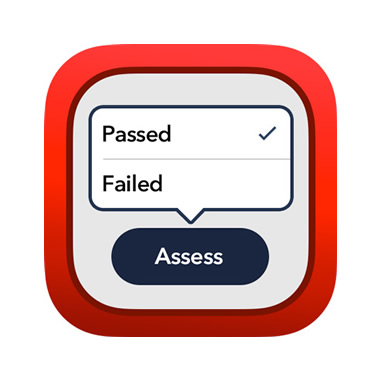Our eOSCE system provides each examiner with an iPad. Examiners use a specially designed app to assess a candidates performance. It displays all candidates and the examination questionnaire for the particular station the examiner is in.
The candidate list shows when each candidate is supposed to be assessed and how many unassessed checklist elements remains. Digital questionnaires can assist the examiner in ways paper cannot. For instance, the iPad app will ask for confirmation before accepting assessments for any candidate that isn’t currently scheduled. Additionally, the iPad app ensures that all questions in the questionnaire need to be completed before returning the device.
The eOSCE iPad app supports single choice questionnaires. A question may have two or more possible answers which are displayed using pop overs (or call-outs). Multiple questions can be grouped into topics. Images, diagrams, videos or sound files are not supported.
The eOSCE iPad app supports two kinds of notes. There’s a note sheet attached to each digital questionnaire that can be used to add unstructured thoughts or opinions about the candidate’s performance. Additionally there’s a simple way to “mark” certain tasks of a question as completed.
To prevent data loss from happening, the eOSCE iPad app performs automatic backups of all examination data. These backups are then synched over the air to an exam file repository. This happens in user-configurable intervals.
Since the eOSCE iPad app deals with confidential examination data it is important that this data is only accessible to authorized people. This is why all en-/decryption takes place on the client devices to ensure no unencrypted data is being sent over any network connection. The eOSCE iPad app also uses digital signatures to ensure only examiners of a particular examination could have modified the examination data.