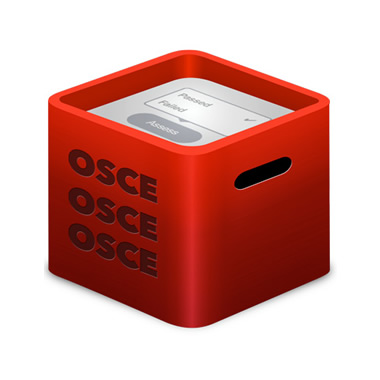To prepare an examination, the EOSCE system provides a macOS application, OSCE-Editor. With it you can create new examination schedules which can then be transmitted to the iPad clients. An examination schedule consists of all the examiners, candidates, stations and questionnaires of an examination and in particular when each candidate is supposed to be assessed by which examiner at which station. This application is used by the examination administrator usually a few days prior the the eOSCE run.
The EOSCE desktop application can be used to create a new examination schedule. To do this, you need to recreate your OSCE circuits within the application. Then you need to specify which examiner will be positioned at which exam station. You’ll also need to import the questionnaires you want to use at each station.
Having created your examination you will need to schedule which candidate of a OSCE rotation starts off at each exam station. The system will then automatically calculate how each candidates need to rotate around the hospital ward.
The EOSCE desktop application encrypts the examination data so that it can be made available to the examiners iPad applications. This way the data can be stored securely in the exam file repository.